Explore challenges and solutions in AI chip development
Solution Updates
Important Notice About Optical Solutions Product Licensing
In 2023, we released versions of the CODE V, LightTools, and LucidShape products that support two licensing options: Legacy Licensing and Synopsys Common Licensing (SCL).
In the 2024.03 releases, while CODE V and LightTools continue to support these licensing options, both products have introduced new modules that support only SCL. To understand more about this change and how it might affect you, please review the following frequently asked questions.
What Synopsys Optical Solutions products and features currently require SCL?
RSoft Photonic Device Tools have required SCL since 2013. Other Optical Solutions software products — including CODE V, LightTools, and the LucidShape products — support both Legacy Licensing and SCL.
CODE V 2024.03 and LightTools 2024.03 offer several modules that require SCL:
- CODE V MetaOptic Design add-on
- LightTools MetaOptic Design add-on (includes RSoft BSDF UDOP)
- LightTools sequence ray tracing feature
When do I need to migrate to SCL?
If you currently have Legacy Licensing and plan to purchase modules that enable the CODE V and LightTools features listed above, you will need to migrate to SCL. Otherwise, you can continue to use Legacy Licensing.
All new Synopsys customers will use SCL. Existing customers can switch to SCL now or continue to use Legacy Licensing. CODE V, LightTools, and LucidShape products are switching to SCL licensing. You will be asked to switch at your next renewal. To prepare, please request a trial of SCL versions of your products today!
What is needed to migrate to SCL?
Direct-Sales Customers:
To migrate to SCL, contact your Sales representative to get evaluation licenses for SCL versions of your products. This will allow you to learn how to install the licenses and confirm that they are working for you before making the switch either when you renew or sooner if you want to purchase the SCL-only features listed above.
After you have switched your purchased products to the SCL versions, you will be able to get the licenses the same way you would get your Legacy licenses. You will need:
- A new version of your license key files (for example, 2024.03) from the SmartKeys page on SolvNetPlus. This will replace your existing license files.
- The latest version of Synopsys Common Licensing (for example, 2023.09) from the Electronic Software Transfer (EST) System on SolvNetPlus.
Complete instructions about obtaining your license key files are provided in the CODE V, LightTools, and Lucidshape installation guides available on https://www.synopsys.com/optical-solutions/support/support-install-lic-overview.html.
Distributor Customers:
For customers working with distributors, you will continue to obtain your software and license key files from your local software distributor. Your distributor will provide the SCL installer that enables the licensing functionality. See the Synopsys Optical Solutions Group Global Contacts page for contact information. If your country is not listed on the Distributors page referenced above, please contact us at osg_sales@synopsys.com for instructions.
What are the benefits of SCL?
SCL provides many benefits, including:
- Licenses are pre-generated for all your products and will be available on SolvNetPlus on the day new software is released.
- A single license file and common network license server to run all Synopsys products.
- A single interface (SmartKeys page on SolvNetPlus) to request all Synopsys product license key files.
- 24x7 license key file retrieval.
- Flexible Host ID options, including dongle-less.
- SCL is cloud ready.
- Keys can be delivered before key start date.
- Mixing Perpetual and TSL is easier.
- For network (floating) licenses, supports Linux network license servers.
- For nodelocked (fixed) licenses, you can use the same Host ID as other Synopsys products; nodelocked licenses can be installed on a Windows server.
Will my existing Legacy license work with SCL?
No. You cannot use a Legacy license with SCL. The Host IDs for Legacy Licensing and SCL are incompatible. Email osg_sales@synopsys.com to assist with the transition.
Will I need a new USB dongle to use SCL?
Legacy dongles are not compatible with SCL. SCL dongles or dongle-less Host IDs are required to use SCL. Contact your sales representative to discuss which option is best for your use model.
Will old versions of the software work with SCL?
The use of legacy versions of Optical Solutions products (versions prior to 2023.03) with SCL is not supported. You can contact osg_sales@synopsys.com or your local distributor to request license files to run pre-2023.03 versions of CODE V, LightTools, and LucidShape software on a temporary basis.
Who can assist me if I have additional questions?
For support questions, visit the Synopsys Optical Solutions Group Global Contacts page to see a complete list of support contacts by product and region.
You can also refer to our website for more information about licensing options and SCL.
If you have any questions or concerns about the SCL transition, please reach out to Optical Solutions Sales at osg_sales@synopsys.com. We will be happy to assist you.
We appreciate your business and hope that you find continued value in our software features, accuracy, and customer service for many years to come.
CODE V 2024.03 Release Highlights
The new CODE V release offers improved design workflow for environmental modeling, faster image simulation, and introduces meta optic surfaces that are efficient to use and offer a wide range of optical effects.
Go to SolvNetPlus to download the latest version of CODE V. If you need technical support, please contact us at codev_support@synopsys.com.
LightTools 2024.03 Release Highlights
Check out the latest features in the LightTools version 2024.03 release, such as Global Optimization, Simulation Enhancements such as Temperature and pressure settings, Native thin film stacks, and Sequence Ray tracing.
Go to SolvNetPlus to download the latest version of LightTools. If you need technical support, please contact us at lighttools_support@synopsys.com.
New CODE V Example Models
CODE V example models provide opportunities to explore CODE V’s extensive design and analysis capabilities as you work on practical examples. Get a head start designing your next imaging application with example models in CODE V. We have recently added the following example models to SolvNetPlus:
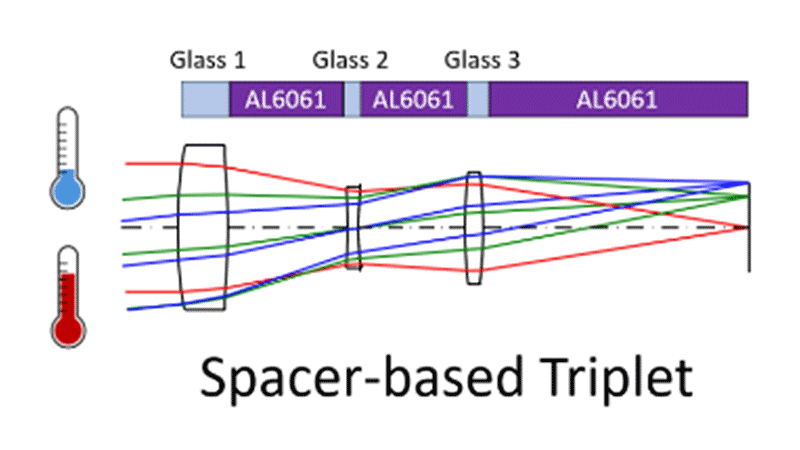
LDM_MECo_Triplet
This example describes the ability to model spacer-based lenses using Multi-Environment Coupling and how to athermalize a triplet system over 200 degree temperature range.
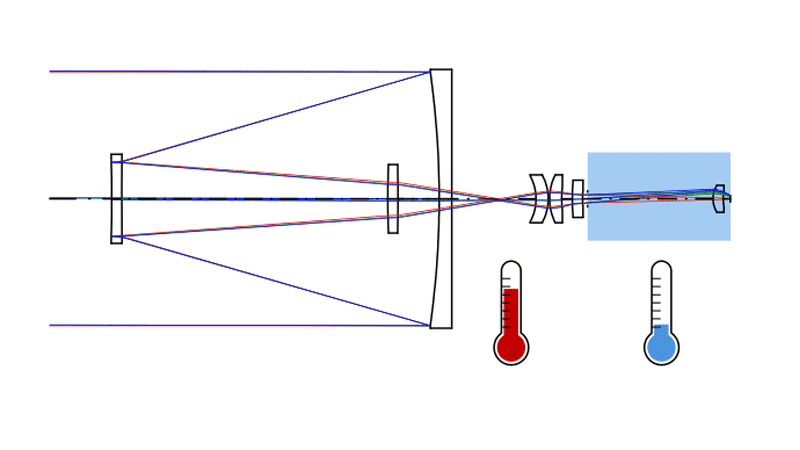
LDM_MECo_Dewar
This example uses a catadioptric zoom relay telescope that includes elements within a vacuum dewar to demonstrate how to setup different surface temperatures and pressures within a system.
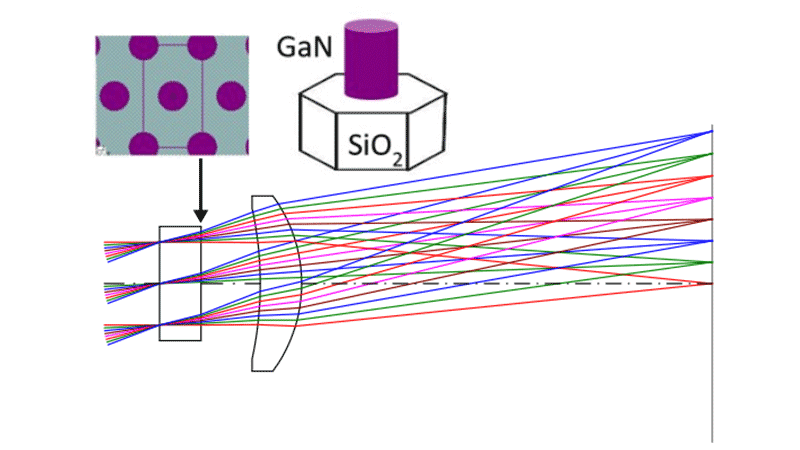
LDM_Metalens_Basics
This example demonstrates how to model and design a metalens in an optical system. We will add a metalens to a landscape lens and optimize the system.
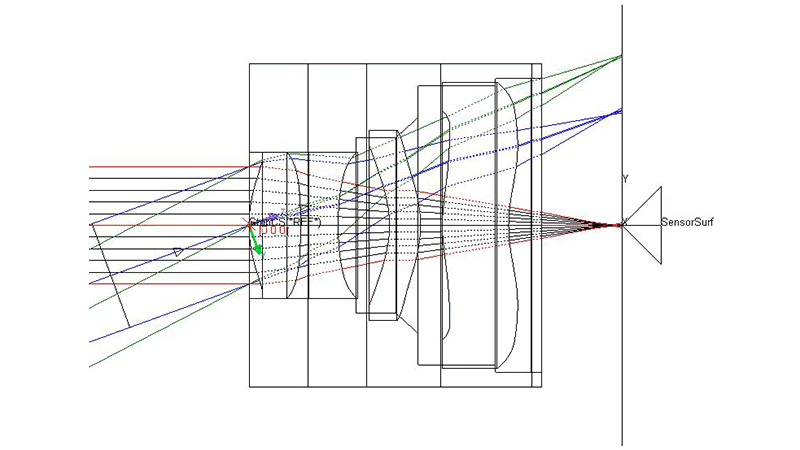
CVLT_StrayLight_Cellphone
This example model demonstrates the streamlined workflow for stray light analysis offered by the interoperability between CODE V and LightTools with a cellphone lens.
Blog Articles



Incorporating Manufacturing Awareness in Optical Design: A Key to Advancing Metalens and AR/VR Technologies
Read blog entry
Continue Learning
Tech Talks on Demand
Note: Please log into SolvNetPlus first to view these videos.


Join Us for These Next Tech Talks
Synopsys TIS Pro, A Live Demonstration

30 April 2024; 10:30–11:30 a.m. CEST (Europe) 14 May 2024; 9:00–10:00 a.m. PDT (North America)
Using LightTools for Automotive Head-Up Display Analysis (North America)
8 May 2024
9:00 a.m. - 12:00 p.m. PDT
Support Resources on SolvNetPlus
View knowledge articles, training courses, user group presentations and more on SolvNetPlus. Bookmark these links:
Please note that you must be logged into SolvNetPlus first before you click on a SolvNetPlus link.
Upcoming Events
User Group Meetings
Save the date for:
LucidShape User Group (Europe)
10-11 June 2024
Munich, Germany
LucidShape User Group (North America)
16 July 2024
Novi, Michigan
Conferences
Registration is open for these upcoming events:
SPIE Optical Systems Design and SPIE Photonics Europe
7-11 April 2024
Strasbourg, France
Visit Synopsys at Booth #210T
Networking Dinner
9 April , 7:00 p.m. to 10:00 p.m. CEST
AC Hotel by Marriott Strasbourg
IEEE Silicon Photonics Conference
15-18 April 2024
Tokyo, Japan
SAE India Virtual Session: Achieving Optical Design Excellence in Automotive Applications
16 April 2024, 2:00 p.m. IST
DGaO
21-25 May 2024
RWTH Aachen, Germany
Student/Professor Corner
Robert S. Hilbert Memorial Optical Design Competition
Have you worked on any projects this school year using CODE V, LightTools, LucidShape, RSoft Photonic Device Tools, or Photonic Solutions software?
Submit your project to the student design competition and you could be our next winner! Entries are due June 14, 2024. Awards totaling $20,000 will be granted. Visit our website to learn how you can enter your project today!
Important: Be sure to read the competition rules! Please note that we require all submissions to honor the 10-page limit.
New Distributor in India
EDS Technologies to Distribute Synopsys Optical Solutions Software in India
We are pleased to announce that, effective March 2024, EDS Technologies is a representative for Synopsys Optical Solutions products in India. Established in 1995, EDS is an engineering and visual simulation solutions provider that supports companies in a wide range of industries, including aerospace, automotive, industrial, and more. To contact EDS, visit our Global Contacts page.
Other Announcements
Call for Technical Papers
Have you written a technical paper that used our software? Let us know! We may feature it in our social media promotions, and you will also receive a gift from us. Email us
Optics Glossary Terms You Should Know
Need Engineering Help?
Contact us today and integrate our award winning designers onto your team. Lead, assist, or advise—together we can help you create your digital twin for seamless on-time and on-budget transition to hardware that works right the first time.
Follow Us
Missed an enews? View the directory of past enews.








